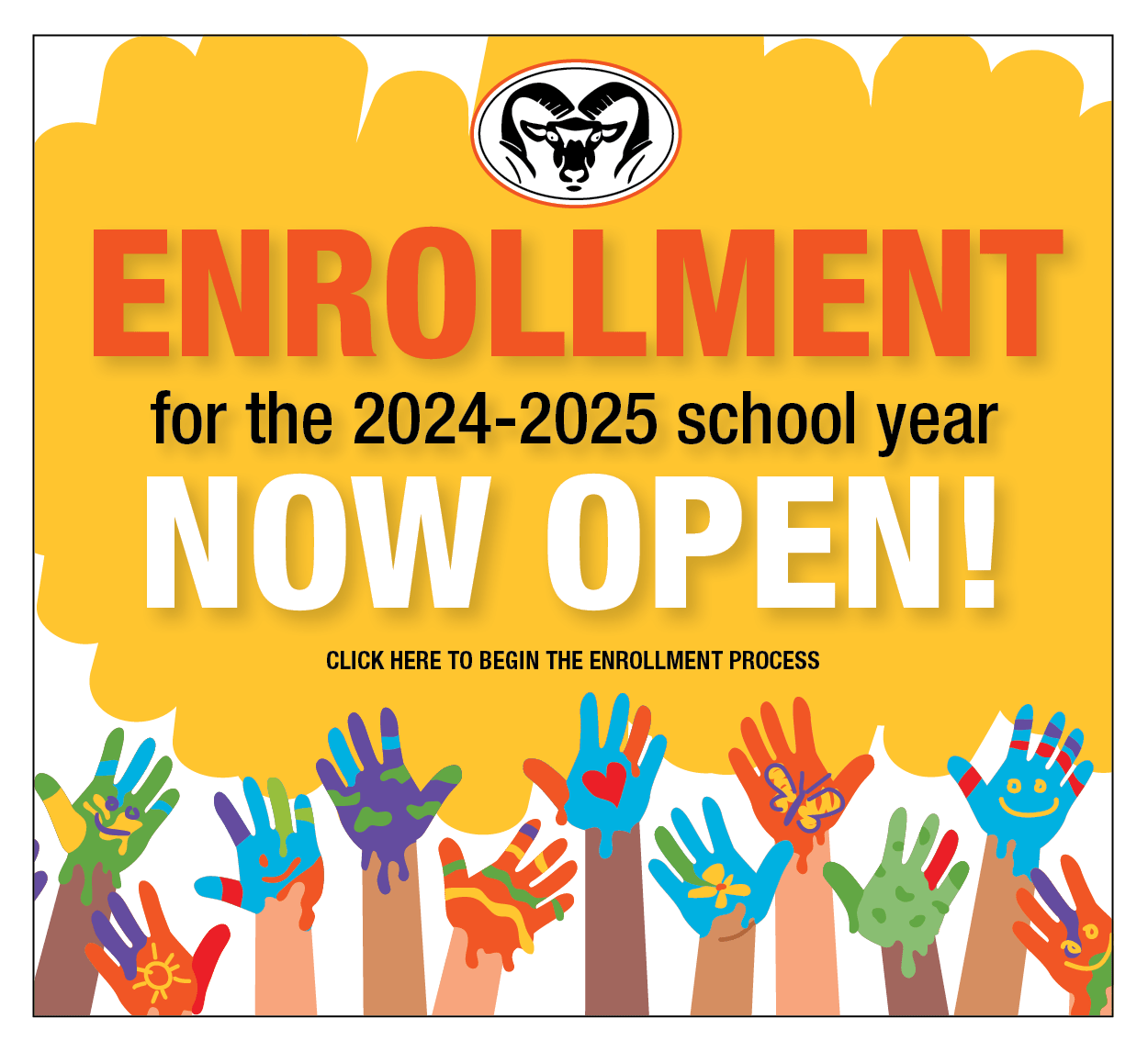Freshman Scheduling
Information to come
10-12 Grade Arena Scheduling
Arena Scheduling is a feature of Student Access by which students are able to place their courses for next year by trimester, hour, and teacher.
RHS Arena Scheduling Instructions
During the scheduling window, log in to Skyward Student Access. You can find it by going to the Rockford Public Schools website (www.rockfordschools.org) and selecting Student Resources, then Student Access. Log in to your Student Access (not Family Access) account.
If you need to see the list of courses you selected during registration, click on Scheduling. On the right in bold, you will see Course Requests. Select View Requests for in HIGH SCHOOL CAMPUS and your list of requests will appear. It may be helpful to print this list in order to work from it as you schedule your classes in Arena Scheduling. The RHS Course Description Guide is located in the top right under District Resources.
From the home screen, choose the Arena Scheduling tab on the left hand side.
During the first phase (Arena 1), only the classes you selected during registration will be listed. During the second phase (Arena 2), you will be able to add any classes that are still open after the first phase is complete (freshman will do Arena 1 only, due to limited elective options for freshman year). You can filter classes by Period, Subject or Teacher from the drop downs at the top by selecting those and clicking on Apply Filter.
When you see the class you want, select Add. Once you have added a class, it will appear on your schedule and you can see it by choosing View/Print Schedule. As you add classes, they are automatically saved. Continue adding classes until you have a complete schedule. You should have five classes (2.5 credits) each trimester.
Consider scheduling your electives first as electives have fewer sections. Graduation requirements and core classes tend to have several sections and are more apt to fit around your electives. If you run into a scheduling conflict, where core classes will not fit because they are offered at the same time, please email your counselor (counselor caseloads are listed on the Counseling/Guidance Office page of the RHS website.) While you will be able to schedule all of your graduation requirements, it may not be possible to schedule all of them in the trimester, hour, and with the teacher you want.
Detailed instructions are available on the counseling page of the website under the Scheduling button. Please review these if you get stuck.
Seniors: Special opportunities (Co-Op, internships, independent studies, etc.) cannot be added at this time as they require additional paperwork for permission. You can schedule electives in the spots for those opportunities for now to hold a place, and the electives can be dropped later when the special opportunity is added.
Drop/Adds: During the school year, Arena Scheduling is opened a week before the end of a trimester for students to make drops/adds to their schedules. Specific dates will be communicated through Family Access Messaging.