North Rockford Newsletter
Al Reickard - Principal
Jesús Santillan- Assistant Principal
jsantillan@rockfordschools.org
Jennifer Domagalski-Athletic Director/Student Activities
jdomagalski@rockfordschools.org
Address: 397 E Division Rockford, MI 49341
Website: www.rockfordschools.org
Phone: (616) 863-6300
A Note from Mr. Reickard
Happy New Year, NRMS Families!
I hope everyone enjoyed a restful holiday break and had time to recharge with family and friends. It has been great welcoming students back and seeing the positive energy they have brought as we begin the second half of the school year.
January is a time for renewed focus and goal-setting. As we continue Trimester 2, students are reestablishing routines, reflecting on their progress, and using feedback from classroom learning and assessments to continue growing academically and socially. Classrooms are filled with students working hard, supporting one another, and engaging in meaningful learning each day.
As we move through the winter months, we will continue to emphasize the importance of strong attendance, consistent effort, and kindness. These habits play a critical role in student success, and we appreciate your partnership in reinforcing them at home.
Thank you for your continued support of NRMS. Together, we are creating a learning environment where students feel supported, challenged, and proud of their growth. I look forward to all that we will accomplish together in the months ahead.
Sincerely, Mr. Reickard
Principal, NRMS
Just a quick reminder during morning school drop-off: please pull all the way forward to the end of the drop-off zone instead of stopping right at the front doors. It helps keep traffic moving smoothly, avoids backups, and makes the process safer for all our kids.
Lost and found
Please Label Student Items
We’ve noticed an increase in unlabeled water bottles and lunch boxes being left behind. To help us return items quickly, please make sure your student’s water bottle and lunch box are clearly labeled with their name.
Unclaimed items are placed in the vestibule, so please encourage your student to check there if something is missing.
Thank you for helping us keep things organized!
THANK YOU!
Thank You to Pump House!
We extend a heartfelt thank you to Pump House for their generous donation of coupons for our Ram Shop. Their support helps us celebrate positive student behavior and keep our school community energized and engaged. We truly appreciate their partnership!
Thank You to Our Amazing Families
We just want to take a moment to say a huge thank you to all of our families who have donated snacks, drinks, and treats for our staff. Your kindness truly brightens our days and reminds us how lucky we are to be part of such a thoughtful, supportive community. Your generosity doesn’t go unnoticed. Every snack dropped off, every drink stocked, every little treat, it all makes a difference. It lifts spirits, fuels long days, and shows our staff how much they are appreciated. Thank you for taking the time to care for the people who care for your kids. We are so grateful for you.
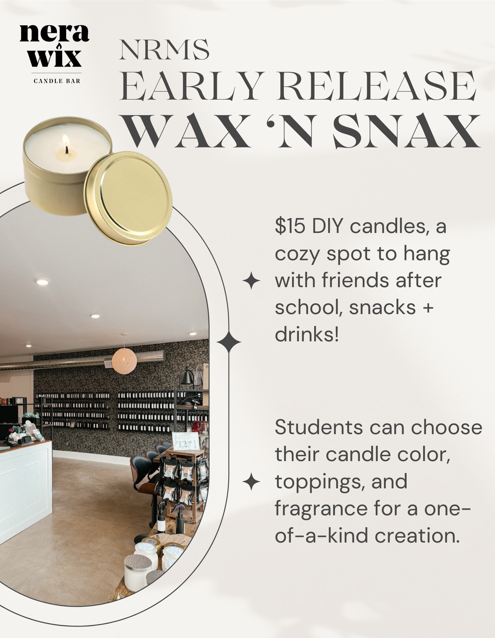
Got a middle schooler looking for something fun to do downtown Rockford on early release days?
We’ve got the perfect plan! We are offering $15 DIY candles, snacks + drinks, and a cozy spot to hang with friends after school.
Kids can choose their candle color, toppings, and fragrance for a one-of-a-kind creation. Candles require 1 hour hardening in order to take home. Name and phone number required to ensure pickup completion.
STUDENT DROP-OFF/PICK-UP PROCESS
If you choose to drop your child off and/or pick your child up from NRMS, you are required to use the Lincoln Street Entrance. This is the entrance used to access the student drop-off zone and athletic parking lot.
DROP-OFF TIME (ATHLETIC PARKING LOT)
7:10 am to 7:35 am
- Doors will open at 7:10 am
- Breakfast is available starting at 7:10 am
- Student hallways open at 7:25 am
- School starts at 7:40 am
PICK-UP TIME (ATHLETIC PARKING LOT)
- School dismisses at 2:30 pm
- Students should be picked up prior to 3:00 pm unless they are in athletics, attending a club, or with a teacher.


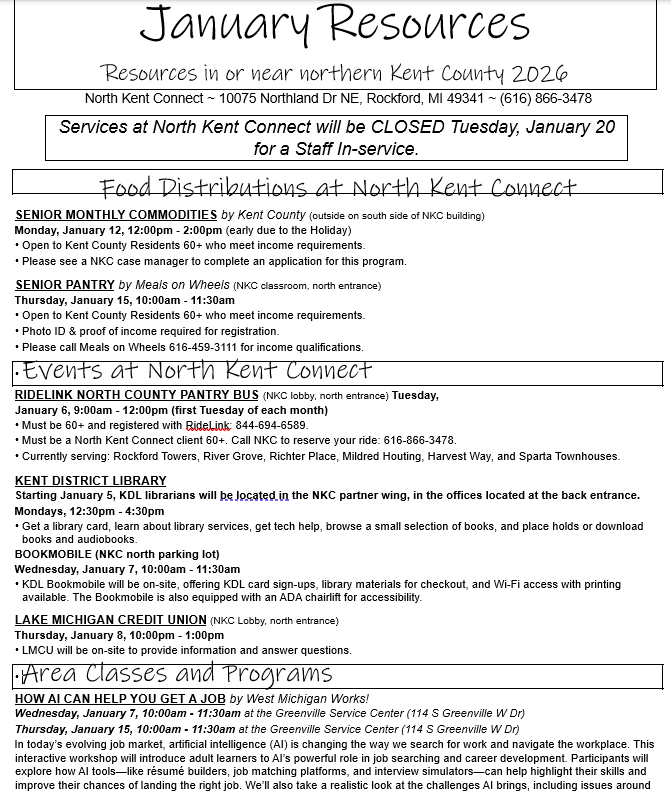
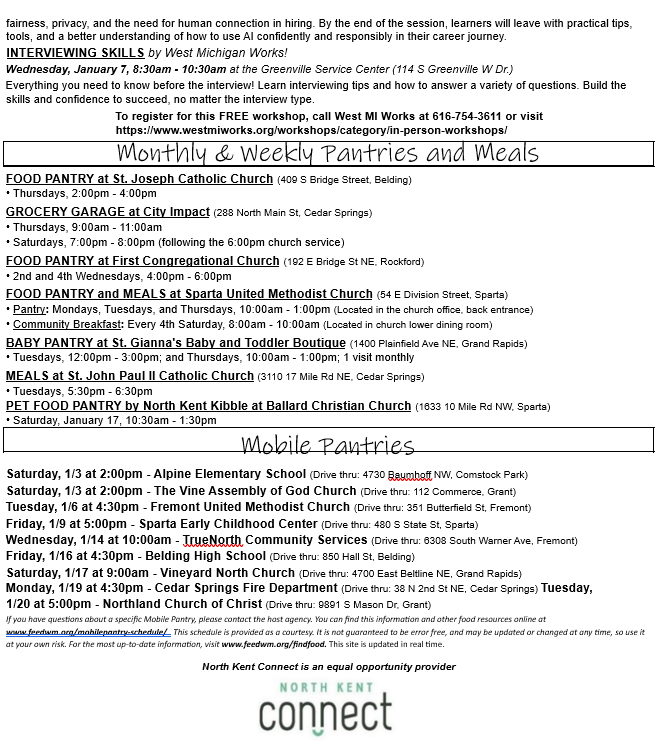
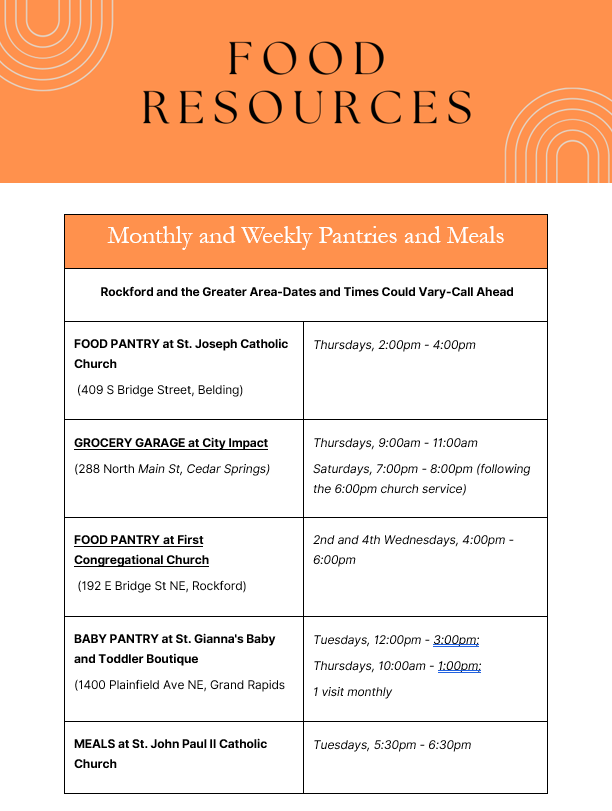
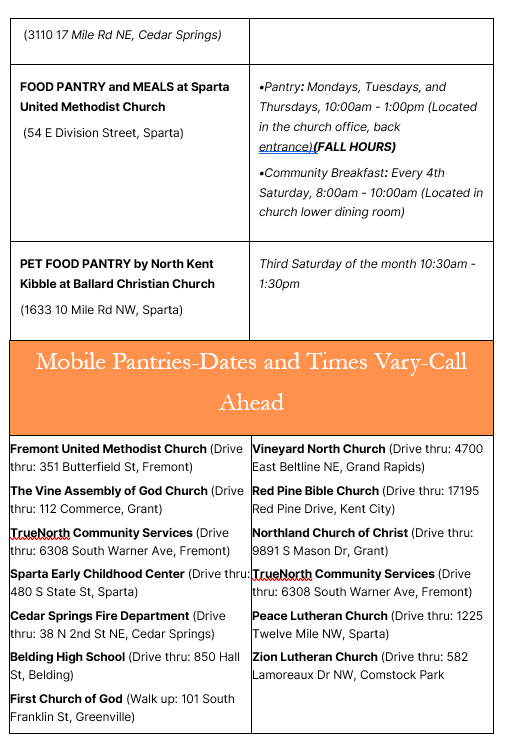
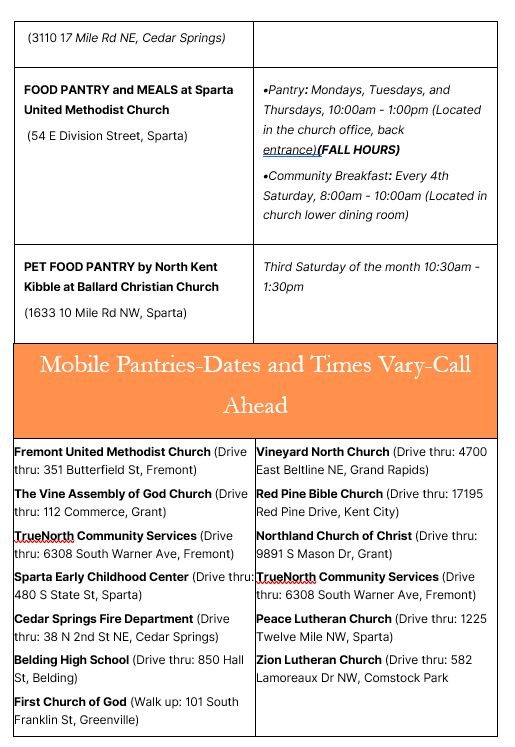
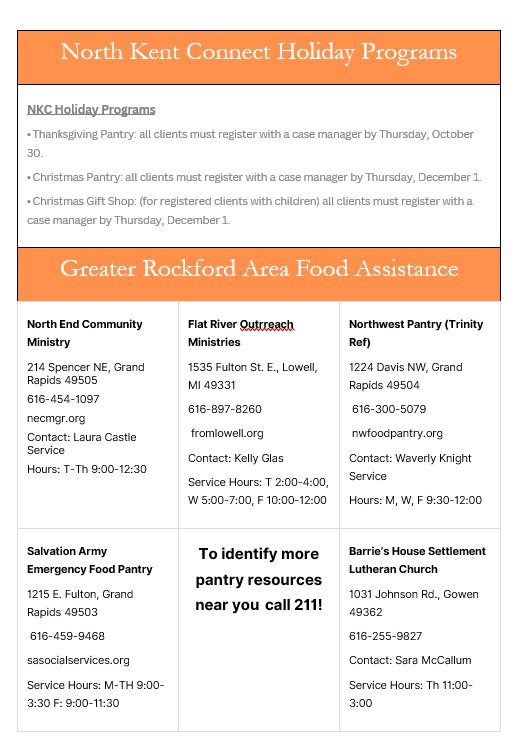
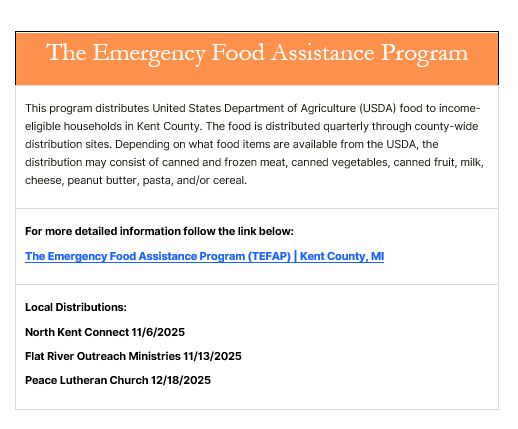
Important dates
Winter Middle School Universal Screen: NWEA Testing Window
January 7th: Math NWEA
January 8th: Math NWEA
January 9th: Math MWEA Make-Up
January 12-13: Reading
January 14: Reading Make-up
January 15-16: Science
January 20-21: Language Usage
January 22-23: Final Make-Ups
January 19th: No School (Staff PD)
Medication Drop-Off
If you have medication that you would like to drop off, our healthcare assistant will be here to assist you. Please bring all medications in their original container. Paperwork will need to be signed in order for our staff to distribute medication. RPS Medication Authorization Sheet
YearBook ordering link
Don't wait...Order now!
ID Cards
Student ID cards are issued to all students and should be carried at all times during the school day and at school-sponsored events. The ID card is not only for identification purposes but is also used to check out library materials, for the school lunch program, and more!
Lockers and Backpacks
All students are assigned a private locker and expected to use it to hold all their personal belongings, including their backpacks and electronic devices. The elimination of backpacks creates more space in classrooms and will grow our students in organization and planning!
Cellphone/Watch Communications/AirPods/Ear Buds
Instructional time is for learning. With 1:1 computer access at school, cell phones no longer have a place in the classroom. Our students are only permitted to use their cell phones before and after school. During the school day, all cell phones, and earbuds/AirPods are expected to be kept in their locker. Students are required to use wired headphones during the school day to connect to their laptops if sound is required. The purpose of this practice is to eliminate distractions in our classrooms and to help our students stay focused on their academics.
Please note: If a child has an IEP or special circumstance, accommodations may be made through the Counseling Office or IEP team.
Unless explicitly directed by a staff member, students are not permitted to use a phone (or similar device) during the instructional period. This policy extends to our hallways and common areas.
Parents/guardians who need to reach a student during an instructional period may call our main office at 616.863.6300 and we will ensure that the student receives the message. Thank you!
School Lunch Accounts and e-Funds
1. Can I view my child’s account?
- You have access to view your child’s Food Service account via Family Portal. This is available 24/7 throughout the school year. Through this portal you have access to view your child’s daily purchases, deposits, apply parental restrictions as well as send a payment without a fee.
2. How can I make a payment on my child’s account?
- Using Family Portal or E-Funds allows you to make a payment of your discretion without any processing fees.
- Payment may also be brought directly to our office, located in the High School, 4100 Kroes Street. Additionally, you can send money with your child to their respective school or through the mail. All checks should be made payable to Rockford Food Service. When sending payment through the mail, please mail to the attention of Kristin Novak at Rockford High School, 4100 Kroes Street NE, Rockford, MI 49341.
We encourage all families who may qualify for Free/Reduced Meals to complete the application online to receive any additional benefits that may be associated with their account, which may include benefits both in and out of school. This information is also helpful for our school funding.
For additional information, please use the RPS Food Service Website.
After-school sporting events
Please note that students are not permitted to remain at school after dismissal to wait for a sporting event to begin. Students must leave school grounds at the end of the school day and may return later with a parent/guardian to attend the event.
Transportation Information
- If you missed the deadline, have questions about registering a new student, or have transportation questions, please call the transportation office at 616-863-6328 or e-mail mpuett@rockfordschools.org.
- Only the transportation office staff will be able to fill out the Bussing Form after August 8th.
Dear Rockford Community:
We are pleased to introduce you to My Ride K-12, a mobile app where you can access your student’s secure data at the touch of a button. Access to real-time data helps your student to be at the right place at the right time.
My Ride K-12 capabilities include the following:
- Stop location, assigned route, and scheduled pick up time
- GPS geolocation push notifications, giving estimated time of bus arrival and information concerning bus status changes
- Real time communication and messaging
- Secure and confidential log in
- Android/iOS app and Web Version available
The app is available for up to four users per student. If you would like to opt out of this platform, please contact transportation to have My Ride K-12 disabled for your student.
To access My Ride K-12 for your student, you will need to complete the set up by following the directions included in the Parent User Guide. Users will need their student’s ID number and Last name to link to their student. Please follow the Parent User Guide for instructions on how to access and use the app and Web Version. Please allow your phone to send notifications from this app and remain logged in to receive district notifications.
We trust this will be a helpful tool for you! Should you have any questions or concerns or would like to limit or remove access for your student on My Ride K-12, please contact the transportation department at 616-863-6328.
Rockford Public Schools
Transportation Department
attendance at nrms
Policy for picking up your student DURING the school day:
Please have your student come to the main office to pick up their pass when they arrive at school in the morning. A note stating the time they need to leave is helpful in case they forget the time they are leaving. This policy is to discourage calling into classrooms and interrupting teacher instruction. When you arrive to pick up your student please wait in the vestibule for them and sign them out on our sign out sheet.
If your student is sick or unable to attend school for the whole day please leave a message on our attendance line 616-863-6300 stating the reason for the absence. Please spell your students first and last name.
"Strive for less than 5"
Athletics
SRO Scoop
The Rockford Department of Public Safety is hosting its annual Youth Night at MVP Sports Complex on Saturday, February 28, 2026, from 5pm-7pm. The cost is $10 to register. Students are invited to spend a night with local first responders playing basketball, dodgeball, volleyball, swimming, and pickleball (please bring your own equipment).
Students who choose to use the pool must bring their own towels and suit.
Students who register before February 19th will receive a T-Shirt for the event.
The form and payment must be turned into Rockford Department of Public Safety, 7 S Monroe St, Rockford MI 49341. MVP and Rockford Public Schools cannot accept the forms/payment. Students may register on site the night of the event but must have a form signed by a parent/guardian prior to being allowed into the event. Students who register the night of will not receive a shirt. Parents/guardians must enter MVP at the conclusion of the event to pick up their children.
Any questions can be directed to Ofc. Pam Downing, at pdowning@rockford.mi.us, or by contacting RDPS at 616-866-9557.
Please don’t hesitate to reach out to me if you have concerns or questions.
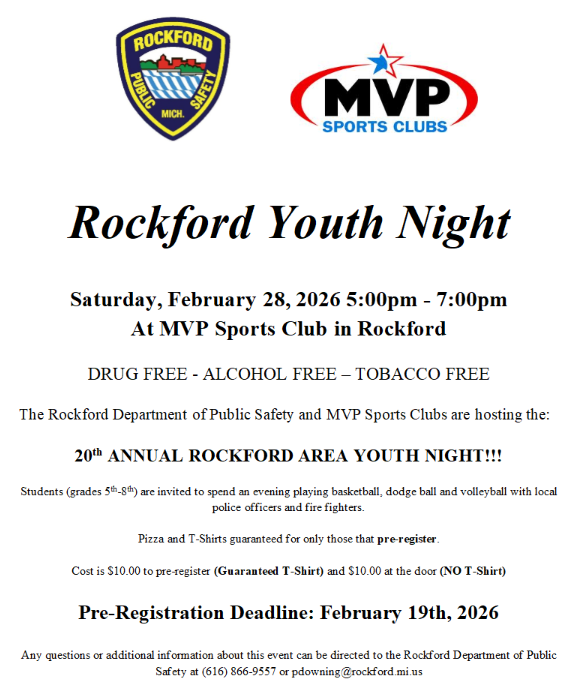
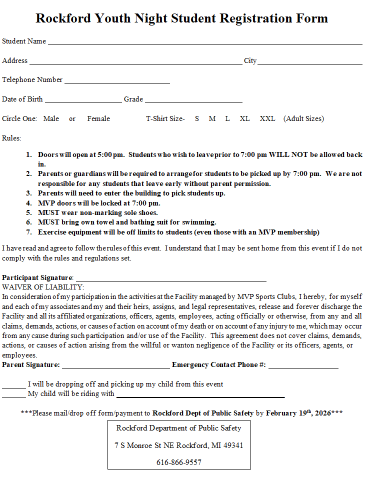
Counseling Corner
Mrs. Koops-Fikse and Mrs. Ohlman are here to support your child! If your child is in need of academic, social, or emotional support, please have them come to our office. We are also available by contacting (616) 863-6313.
NRMS Counselors
Last Names A - L: Karla Koops-Fikse
Last Names M-Z: Angie Olhman
NRMS Counseling Dog
Chillie
YOU ARE WANTED!
We are looking for members of the NRMS community to be Career Speakers and share their experiences with our Middle School Students. This commitment would involve 30 minutes of your time and could have a huge impact on the direction of your student's life. Please sign up on the link provided and change a life!
Career Speaker 2026
Library Loop
CHROMEBOOK CARE:
We want to take a moment to remind you about Chromebook care. When we first issued devices to students years ago, we spent a lot of time reminding students of the ways to keep their Chromebook in good shape. Over time, we’ve gotten away from those reminders, but now that students are required to pay for damaged or lost devices, we want to remind you again:
- We recommend that students keep their device in a case when it’s not in your backpack. This provides extra protection in case of a drop.
- Please have your child always carry your device with two hands.
- Please remind your child not walk around the classroom or your home with your device open. Close the screen so you can carry it properly with two hands.
- Do not pop off keyboard keys as they will eventually not pop back on.
Do not touch another student’s device for any reason. You will be responsible for damage that results from an action you take, whether you meant to do the damage or not, so please be careful.
- Broken Screen $30
- Broken Keyboard (missing keys, etc.) $30
- Damaged chassis/lost device $200
- Charger $15
If you have any questions, please let us know. We appreciate your support!
Library FYI for families: If you receive a Thursday notification about lost or overdue book and have any questions, please encourage your student to come to the library and ask library staff OR login to their Destiny account in HelloID and see which books on their account need to be returned. If your family needs to pay for a book that was damaged or cannot be returned, your student should bring cash or a check (written to Rockford Public Schools) to the library. Library staff will update the student's account and print a receipt.
School assistance program (SAP)

Helpful Links
Recent Newsletters
 North Rockford Middle School, January 2026
North Rockford Middle School, January 2026  North Rockford Middle School, December
North Rockford Middle School, December  North Rockford Middle School, November 2025
North Rockford Middle School, November 2025 










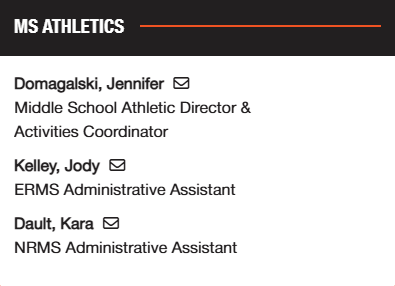 NRMS Athletic Webpage
NRMS Athletic Webpage




